60 most awesome Photo manipulation tutorials ever

After seeing all the amazing photo manipulations by many talented artists from around the design globe, I wanted to post an article containing the best photo manipulation tutorials that have been written on the web. I have searched many sites to come up with 60 of the best there is. Photo manipulation is an extreme art of digital design. Not only does it require a lot of skills in Photoshop, Cinema 4D and other tools, but it also requires a wide range of imagination and a hell a lot of patience. It all about experimenting with different stock photos and a great list of photoshop effects.
In this article, I have rounded up 60 of the best photo manipulation tutorials ever. If you think I have left out any other awesome ones. Please provide the link in the comment section. I shall add it to the list. So, Take a look and good luck!
Create Glass transparency in a cute photo manipulations
Create a fantasy map illustration
Blend a Planet transparently into a Photo manipulation
Mold Paint splatter into a face in Photoshop
Create a Photo manipulation with your own photos and textures
Create a chilling Photo manipulation
Create a severed arm in Photoshop : SAW Stlye
Create a futuristic Photo manipulation
Create a dark emotional Photo manipulation
Create a fantasy landscape Photo manipulation
Combine digital painting and photo manipulation to create a platform environment
Create a photo manipulation of a flooded city scene : 2012 effect
Create a Dark Post-Apocalyptic city illustration
Create a flying land illustration on fire
Create a post-apocalyptic photo manipulation
Create a Spy Fly photo manipulation
Create a Steam Punk stlye illustration
Create a Sparkling fantasy photo manipulation
Turn humdrum photos into cinematic portraits
Create a touching story scene
How to apply textures to uneven surfaces
Create a surreal photo manipulation with twisting water
Create a dark surreal illustration
Create a digital illustration using birds
Create a flaming girl photo manipulation
Create an explosive cover with precise photo manipulation techniques
Achieve HDR style effects in Photoshop
Photo manipulating an image into a realistic night scene
Transforming a day light image into a wild night
Awesome photo realistic coloring techniques
Add dynamic lighting to a flat photograph
Photoshop your own money
Removing objects from photos : beyond the healing brush
Applying a realistic tattoo
Back to space : case study by Patrick Monkel
The making of constant slip
Create dynamic distortion effects
Combine photo elements to create a surreal photo manipulation
Creative photoshop animal king photo manipulation
Design an epic fantasy scene with photoshop
Drastically change the mood and color tone of images in photoshop
Create a stylish two tone photo montage
Photoshop quick tips : Edgy style photo treatment
Create a waterfall and a colored sky blending manipulation
Create a slow motion bullet shot effect
Design a dramatic and surreal rainy scene
The making of the mystic
Create a spectacular concept art in photoshop
Create a fantastic disintegration effect
Stunning dragon attack with 3D features
Create a vector composite effect from a photo
Create a divine angel montage in photoshop
Create a mysterious night photo manipulation
Photoshop video tutorial from abduzeedo
Design a surreal floating eiffel tower scene
Create a dark and a misty mountain with a distant scene
Create a powerful mental wave explosion effect
40 Spine chilling horror photoshop effects
Construct Cinema 4D renders and integrate them into photoshop composition
Making of the imaginary paint dancers
I hope you have enjoyed this article. If I have missed out any other awesome photo manipulations, please provide the links to those in the comment section. It will be much appreciated.
To quickly access more of such awesome stuff, Please subscribe to my RSS feed or you can use the email subscription. Thank you
You can also follow me on twitter : @richbugger

















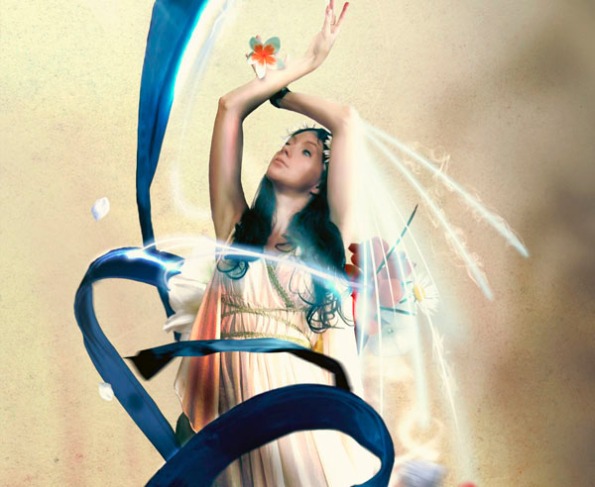















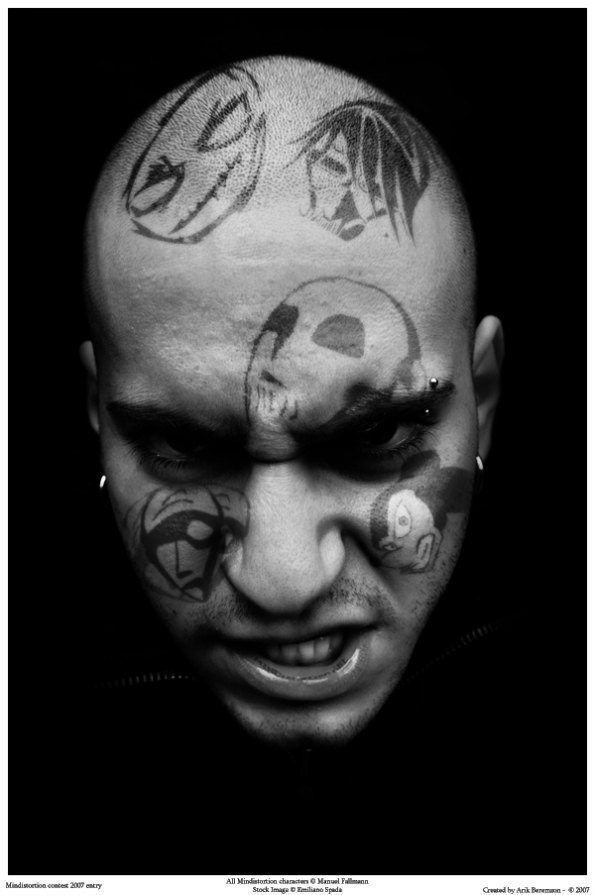







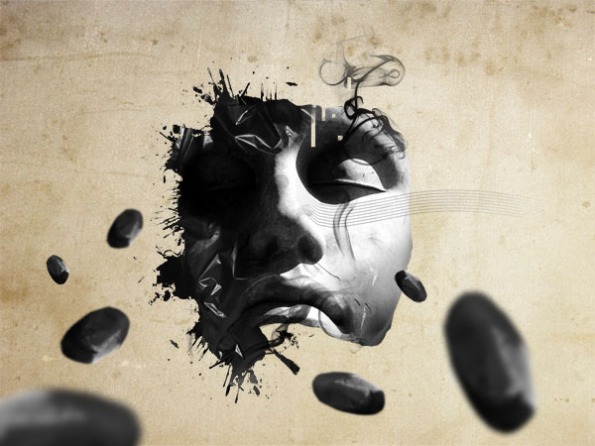























WOW – Great collection – and thank you for sharing!
you are welcome… thanks for dropping by 🙂
Great list ! thanks
thanks for the comment!!
Hey,
Great blog you’ve here.Keep up the good work.
Ravi